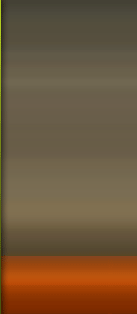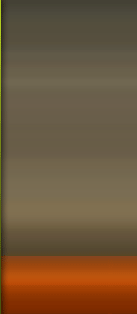On this blog and in my keynotes I have bemoaned the obsession Marketers have with brand keywords and their sub optimal strategy of optimizing for keywords, rather than key phrases.
I am a search long tail lover. It is the way to happiness (and finding relevant users!). Hence our first segment focuses on helping you understand the balance between keywords and key phrases in the queries used by Visitors from search engines.
It is not actually a "segment," it is more like using advanced segmentation as a reporting engine in a way you can only do in Google Analytics!
My strategy is simple. Use a regular expression to get GA to segment search queries into various "words this query contains" buckets. Here's what it looks like:

"Magical" part: ^\s*[^\s]+(\s+[^\s]+){2}\s*$
Not that magical actually, just a humble regular expression. It is looking for the number of words in a query (in this case queries visitors typed into Google or Bing or Baidu that contained three words). The second regex counts visits with four word search queries.
[A quick note of thanks to Nick Mihailovski for helping me come up with the perfect regular expression. I was using ^\w*\s\w*\s\w*$. It was good but would not have caught some variations and it would not work for queries in non-English character languages.]
Ok back to using advanced segmentation as a long tail search report.
The final segment I have created, using the method above, has more "or" conditions that contain buckets for counting search queries with 3, 4, 5, 10, 20 and 20+ words. You can of course create any buckets you like; these were ones I find initially interesting.
When you click the Test Segment button (top right) you get this gratifying view (cropped to a small size):

Delightful right? It really is.
You get such an immediate sense of the long tail in a way that is hard otherwise in the mass of queries from search engines.
521 Visits from people who typed more than 10 words into Google/Bing! There were 36 visits by people using 20 words in their search query! And 237 people typed in more than 20+ words as their search query!
OMG!
Is your search engine optimization and paid search strategy accommodating for this type of behavior? You still bidding on a word or two?
While the above is not even your complete search universe view, it is a very simple and straightforward way to appreciate how long your search tail is.
And notice you did not even look at a report. You could do all of the above in the advanced segmentation view!
You likely want other buckets than 3, 4, 5, 10 , 20. No problem. Just download the segment below and make the appropriate changes and bam!
Here's how you can get this search long tail segmentation reporting:
- Log into Google Analytics.
- Come back here.
- Now click on this link: Search Query Length Segment. It will open in GA.
- Click on the Create Segment button to save it in your account.
If you want to share this report with others (say via Twitter / email) you can use this url: http://zqi.me/searchlength
Being the Ninja that you are I am sure your thirst of knowledge is not satiated.
Now you are probably wondering how the bounce rate looks for one segment of the long tail traffic (lower usually) or how the conversion rate looks (higher usually) or how many pages do they see (more engagement usually) etc., etc.
The above segment won't help you with that. But all you have to do is create the segment you want.
For example here's the segment for people who see four words exactly:

Save the segment, here it is: Visits via Search Queries containing 4 words.
Now apply it to your favorite search report and hello sweet, sweet delicious data!

You know the search queries, you know how many people came and you know their performance ("engagement" or conversions or downloads or leads etc., etc).
Furthermore, you can also segment this data by Paid Search and Organic Search, or Google vs. Bing and start to do very focused analysis that should fundamentally improve your search marketing program.
You can also take another slice at segmenting your search head, mid, and tail. For example you can easily create a segment for Visitors who came to your site via search queries that had more than four words in the query.
Here's that segment: Visits via Search Queries with more than 4 words.
Now go apply it to your search engine or organic search or paid search or goals reports and do really valuable analysis that will earn you the eternal love and adoration of your peers and superiors!
[SIDEBAR]
In case you wanted to do something more sophisticated beyond what's outlined above here are a quick set of instructions, and a tutorial on using regex.
If you want to create a segment for search queries that contain just one word use this regular expression in your advanced segment:
^\s*[^\s]+\s*$
If you want Visits with two words in Google search queries use this:
^\s*[^\s]+\s+[^\s]+\s*$
or
^\s*[^\s]+(\s+[^\s]+){1}\s*$
If you want to identify Visits by people who use three words in their search queries:
^\s*[^\s]+(\s+[^\s]+){2}\s*$
Now you can keep adding to the number in parenthesis and do a happy dance.
Some more cute things.
If you want to query for more than x words, say more than three words use this:
^\s*[^\s]+(\s+[^\s]+){2,}\s*$
Did you see the comma after the number two above? Good.
If you want to identify all search queries where visitors to your site typed 2 or 3 words into the search engine, use this regular expression:
^\s*[^\s]+(\s+[^\s]+){1,2}\s*$
Fun eh?
So what the heck are all those characters in these regular expressions doing? Glad you asked. Let's consider the regular expression we used to identify 2 word search queries.
The expression is (identified above): ^\s*[^\s]+\s+[^\s]+\s*$
Here's an explanation (as best as I can express in lay terms). . .
^ start at the beginning of the line
\s* match zero or more white space characters
[^\s]+ match at least one or more non-white space character
\s+ match at least one or more white space character
[^\s]+ match at least one or more non-white space character
\s* match zero or more white space characters
$ end of string
I hope all this "magic" makes a lot more sense.
[/SIDEBAR]
Isn't advanced segmentation cool? And to think you did all this with your standard javascript tag, all on the fly (including historical data analysis) and without having to buy extensive expensive add-ons!
Ok it's your turn now.